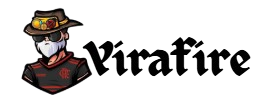Free Fire players search best recommended applications improve gameplay, boost skills, achieve rank faster. Right tools enhance aim accuracy, sensitivity settings, graphics optimization, network stability, custom HUD layout, complete performance. Competitive gaming requires strategy plus support from trusted apps designed specifically for Free Fire enthusiasts.
Using advanced applications, players experience smooth controls, reduced lag, improved reflex training, accurate headshots. Gamers unlock potential, dominate battles, achieve legendary status with proper guidance. Explore top recommended applications designed enhance Free Fire performance, provide ultimate edge. Upgrade gaming journey using best Free Fire applications today, experience unbeatable success in every match.
Game Booster Apps for Smoother Gameplay
One of the biggest challenges Free Fire players face is device lag. Even the most skilled players can lose matches if the game stutters during intense battles. This is where game booster apps become essential. Applications like Game Booster 4x Faster or Lulubox optimize your device by clearing background processes, allocating more RAM, and keeping frame rates stable.
As a result, players experience smoother sensitivity, reduced lag, and fewer overheating issues during long sessions. For anyone serious about climbing ranks, a game booster app should be the first step.
Aim Training Apps to Improve Accuracy
Another important factor in Free Fire is aiming accuracy. Landing headshots consistently can make the difference between early elimination and securing a Booyah. Aim training apps provide a perfect environment to practice precision and reflexes outside the game.
Programs like Aim Lab Mobile and FPS Aim Trainer help develop muscle memory, improve target tracking, and sharpen reaction times. Spending just a few minutes daily on these apps can greatly enhance your sniping ability, close-range accuracy, and overall shooting skills in Free Fire.
Read More: Most Creative Vehicle Skins in Free Fire
Sensitivity and HUD Customizer Tools
Many players underestimate the power of sensitivity and HUD customization. Every player’s playstyle is unique, and finding the perfect control settings can be difficult. Sensitivity tools and HUD customizer applications make it easier to adjust graphics, sensitivity levels, and control layouts for smoother gameplay.
Using apps like GFX Tool or Custom HUD Maker, players can design personalized setups that allow faster reactions, better aim stability, and easier one-tap headshots. Once optimized, these settings give you an extra edge in competitive matches.
Screen Recording and Gameplay Analysis Apps
Improvement in Free Fire is not only about practicing but also analyzing gameplay. Screen recording and analysis apps help players review mistakes and refine strategies. Applications such as AZ Screen Recorder and Mobizen allow you to record matches in high quality without affecting performance.
By watching your gameplay later, you can identify positioning errors, movement flaws, and missed opportunities. This habit of reviewing matches is what separates casual players from professionals. Additionally, recorded gameplay can be shared with friends, coaches, or even posted online for feedback.
Voice Communication Apps for Squad Matches
Communication is another key factor in achieving victory, especially in squad matches. Although Free Fire offers in-game voice chat, external voice apps like Discord or TeamSpeak provide a clearer and more reliable connection. Good communication allows squads to coordinate rotations, share information quickly, and execute strategies more effectively.
Clear voice quality is essential during intense combat situations where a single second can decide the outcome. For teams aiming to dominate tournaments or ranked matches, using a dedicated communication app is highly recommended.
Map and Strategy Guide Applications
Knowledge of maps and strategy also plays a huge role in improving performance. Every Free Fire map, whether Bermuda, Purgatory, or Alpine, has unique loot spots, high ground areas, and safe zones. Using map guide apps such as Free Fire Guide Pro helps players understand drop zones, rotations, and ambush points.
This strategic knowledge reduces the chances of being caught off guard and increases survival rates. Mastering map awareness is often the difference between being eliminated early and reaching the final circle.
Fitness and Reaction Training Apps
Beyond in-game improvements, it is equally important to focus on physical and mental sharpness. Fitness and reaction training apps are designed to enhance reflexes, concentration, and hand-eye coordination. Applications like Peak Brain Training and Reaction Training help players develop faster decision-making and focus, which directly translates into better gaming performance. With improved reflexes, players can react quickly in clutch moments, manage stress better, and stay consistent during long sessions.
Frequently Asked Questions
Which applications help improve gameplay in Free Fire?
Applications enhancing sensitivity settings, aim accuracy, graphics optimization, and lag reduction provide best support for Free Fire players.
Do recommended applications improve headshot accuracy?
Yes, sensitivity tool apps and aim trainers significantly boost headshot accuracy through customized controls.
Are these applications safe for Free Fire accounts?
Trusted optimization apps are safe, but avoid third-party hacks or mods risking permanent bans.
Can applications reduce lag in Free Fire matches?
Yes, network boosters and performance enhancers minimize lag, ensuring smooth gameplay.
Do Free Fire pro players use applications?
Many pro players use sensitivity tools, HUD customizers, and device boosters to gain consistent performance.
Are these applications free to download?
Most recommended apps are free, while some offer premium features for advanced optimization.
Will using applications improve rank faster in Free Fire?
Yes, with better aim, smooth graphics, and reduced lag, players rank up faster and win more battles.
Conclusion
Improving Free Fire performance requires smart strategies combined with best recommended applications. Tools designed for sensitivity control, lag reduction, graphics optimization, and aim accuracy give players unmatched advantage during competitive matches. Choosing safe, trusted applications ensures smooth gameplay without risking account bans. Every gamer, from beginner to pro, benefits by unlocking higher ranks, delivering accurate headshots, and achieving consistent wins